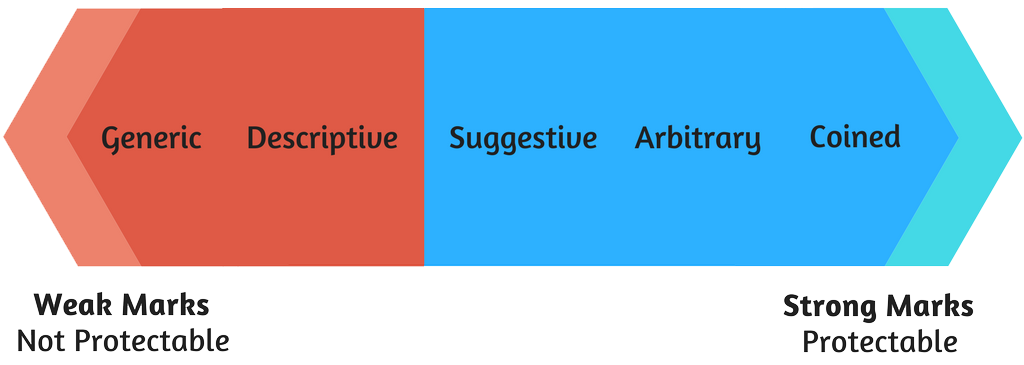Head-to-Head: SurveyMonkey vs. Google Consumer Surveys
What’s better for conducting a quantitative research study and surveying a targeted panel of users within its network? For one of our clients (a larger organization in the health industry), we put SurveyMonkey and Google Surveys in a head-to-head battle to find out.

What We Needed for the Survey
- High customization of survey design
- Robust analysis/reporting tools with ability to slice and dice data
- Professional graphs/charts, ability to easily port data into Excel, PDF or PowerPoint
- Ability to tap into a quality panel and define a narrow target audience within their network to take the survey
The Bottom Line (at the Top!)
- Survey Monkey is better for quantitative research studies that require more flexible survey design tools and robust reporting tools and analyses. The audience panel appears to be more diverse and of higher quality.
- Google Surveys is better for getting a quick hit of answers at a low cost. It’s great for entrepreneurial ventures where experimentation and rapid iteration needs and mindset are high.
Head-to-Head: Who Wins?

How Is the Target Audience Determined?
- SurveyMonkey is more robust. It recruits respondents from 30+ million people who sign up with a detailed profile to answer surveys and get rewarded with charitable donations and sweepstakes entries for every survey completed. There are dozens of targeting criteria, including popular ones such as gender, age, income, education, location, race, living arrangements, marital status, parental status and exercise habits.
- Google Consumer Surveys uses a different approach, by presenting a survey of up to 10 questions across a network of premium news, reference and entertainment sites to people who respond in exchange for access to that content. Google infers demographics (age, gender) based on a respondent’s browsing history and IP address (geography) — the same way they target Google advertising. To determine gender and age, they use significant indicators and patterns. Income and urban density are approximated using census data for particular geographic regions. Otherwise, you can use up to four screening questions to find a specific audience, but you have to purchase at least 100 responses.
How Extensive and Flexible Is the Reporting Tool?
- SurveyMonkey wins, with the ability to use filters and cross-tabs to slice and dice data the way you’d like to see it. You can also easily turn the data into visual presentations, such as interactive graphs, pie charts and word clouds.
- Google Consumer Surveys has a limited number of pre-formatted filters. You can view aggregated and analyzed data as it comes in, through an interactive online interface (see a sample), including graphs and clickable demographic segmentation that can be shared with colleagues.
What Are the Options for Designing a Survey?
- SurveyMonkey is the clear winner here. For one survey, you have no limit to the number of questions you ask. If you need help designing the survey, they offer nearly 200 templates, written by experts and completely customizable, and in varying industries.
- Google Consumer Surveys offers eight examples of surveys you can create in broader categories such as product development, brand tracking, customer satisfaction and timely questions.
What Kind of Customer Support Is Available?
- SurveyMonkey offers a help center, best practices, varying levels of email support depending on your plan, and onboarding and phone support for Platinum users (the most expensive monthly plan). You can also pay extra to get survey design services.
- Google Consumer Surveys offers a help center, online chat and phone support.
Can We Offer Clients a Price Estimate in Advance of the Survey?
- SurveyMonkey offers four options: one free version with 10 questions and 100 responses, and three monthly plans with varying features and service levels. For instance, the Gold “Best Value” plan is $25/month with unlimited questions and responses and priority 24/7 email support. If you’d like to use their online research panel, you’ll need to speak with a sales rep to determine the price based on number of responses, targeting criteria and survey length.
- Google Consumer Surveys is based on price per completed response. For a single question to the general population, it’s $0.10 per complete. Then the price ranges from $1.10 – $3.50 per complete for 2 – 10 questions at a time. If you add on screening questions, it’s a custom price, starting at $3.00 per complete. You can build your survey for free upfront, then Google estimates the cost for you and determines how many respondents you will need for statistically significant results.
Which Tool Is Right for You?
If you need to create more in-depth, complex surveys for your clients and want to fine-tune the target audience you’re trying to reach, go with SurveyMonkey, especially if you have the budget. Google Consumer Surveys is less expensive, easy to use and can capture responses from a wide audience, but if your needs for a research panel extend beyond their limited selection criteria, you may not have the more in-depth results you’re looking for.
post a comment